
Microsoft Project Essentials
DURATION
1 days
PRICE (EXCL. GST)
$895
LOCATIONS/DELIVERY METHOD
Brisbane
Melbourne
Sydney
Virtual
EXAM
No exam, workshop only
Microsoft Project Essentials Overview
This powerful and practical course is facilitated by experts and is designed to provide participants with the essential knowledge and skills for planning, scheduling, tracking, controlling and reporting on their projects in Microsoft Project.
These skills will be able to be put to immediate and practical use at the completion of the course, which refers to various source materials and draws upon the research and experience of PM-Partners’ extensive involvement in managing projects.
Microsoft Project Essentials is a one day fast-paced and intensive course, which follows a case study (which may be customised to suit your project environment), and while designed for maximising productivity through the use of Microsoft Project as a tool, positions sound project management skills at its core.
Successful completion of this course will provide participants with the following:
- An overview understanding of what Microsoft Project is and what it is not, incorporating a fundamental understanding of the ‘relational database’.
- Effective and accurate scheduling in Microsoft Project, using constraints and critical milestones.
- A fundamental understanding of resource scheduling and management, identifying over-allocated resources and performing basic levelling functions.
- Ability to establish and maintain tight control over projects - baselining the plan and performing tracking functions for reliable status reporting.
- Disciplines in realigning projects to reach critical milestones.
- An introduction to the variety of Project progress reporting capabilities in Microsoft Project.
- Set up checklists to help speed you on your way.
KEY TOPICS
- Introducing the software and relational database concepts
- Exploring views and navigation techniques
- Working with base calendars
- Using project information and properties
- Working with tasks – Creating the Work Breakdown Structure (WBS)
- Creating deliverables and summary tasks
- Entering sub-tasks
- Defining duration
- Creating milestones
- Creating an outline, from which to expand and collapse schedule detail levels
- Understanding and formatting the critical path
- Establishing task dependencies
- Extracting information from your projects
- Customising tables and filters
- Formatting your project
- Working with resources and assignments
- Managing resource over-allocations
- Project control
- Baselining your project
- Performing project tracking functions
- Reporting and printing
For participants who have used earlier versions of the Microsoft Project tool, the trainer will outline the changes. These differences are also highlighted and described within the materials provided.
Participants receive a comprehensive Microsoft Project Essentials manual, which performs two functions:
- Reference during the course, containing information and exercise scenarios on the what, when, how, why and what if… of Microsoft Project.
- An ongoing resource, which may be kept on hand for future reference when using the software, and or encountering difficulties.
A Case Study Guide is provided (in the case that a custom project is not being utilised), from which a project will be built, in a progressive and practical manner during the course.
Courses are facilitated by our expert team and can be conducted onsite or at our premises. All courses can be customised, including the case study, to suit your requirements.
PM-Partners is a Microsoft Certified Partner.
This course does not have an exam.
On completion of this course, you will be awarded with a PM-Partners digital badge. These are widely accepted by leading organisations as recognition of specialist training and often shared on social media.
On the last day of training, you will be provided with a Digital Credential via the Credly Acclaim platform. This badge can be added directly to your LinkedIn profile and/or shared to your newsfeed, or other professional profile, to share your achievement with your network.
DEVELOPMENT UNITS
Participants who have been awarded the Project Management Professional (PMP)® credential by the Project Management Institute (PMI)® are eligible to earn 7 PDUs for their participation in this course (7 Ways of Working).
Participants holding any of the Project Management accreditations (CPPP/CPPM/CPPD) are eligible to earn 14 CPDs for this short course.
NEXT STEPS
Microsoft EPM (Enterprise Project Management) Project Server:
- Learn about and explore the many features and business benefits of Project Server
- Microsoft Project Server Implementation. Learn how to implement, configure, and support MS Project and MS Project Server within your enterprise.
As this is an introductory to intermediate course, there are no requirements for previous experience with Microsoft Project.
A fundamental competence, however, in operating Microsoft Windows is essential for this fast-paced course.
Where is the training venue located?
This course is on demand and can be delivered virtually or at the customer's location.
I require an invoice before payment is processed, can I still book this course online?
Yes. Simply select ‘invoice’ from the payment options during the checkout process and one of our consultants will be in contact to organise payment.
Is this a certified course?
No. This is not an accredited certification but participants will receive a digital badge.
Our website offers three payment options for training courses. When you select "BOOK NOW" you will be taken to the checkout. Step two: "Billing Details" is where you can select from the three payment options:
- Credit Card Payments: PM-Partners uses Stripe payment gateway to process Visa, Mastercard, Amex, as well as Apple Pay and Google Pay transactions. Stripe has been audited by a PCI-certified auditor and is certified to PCI Service Provider Level 1. This is the most stringent level of certification available in the payments industry so you can be confident that your card details are protected for online purchases.
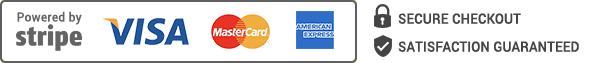
- Bank Transfer: We cannot guarantee your registration(s) until your payment is cleared (bank transfers take 3 days to process). Instructions for payment by bank transfer will be provided at the end of the order process.
- Invoice: An invoice will be sent to you after you complete the booking. Payment is required 14 days before the course start date. If you're buying within 14 days, you need to arrange payment ASAP with a minimum of 72 hours before course start date.
Who should attend?
This course is designed for project managers, team members and service managers seeking an elevated level of proficiency in the management of their projects using available software tools for project scheduling and control.

Group bookings
Upskill your team to optimise delivery with PM-Partners’ accredited training
Professional group training and certification with volume-based discounts.
LEARN MORE





